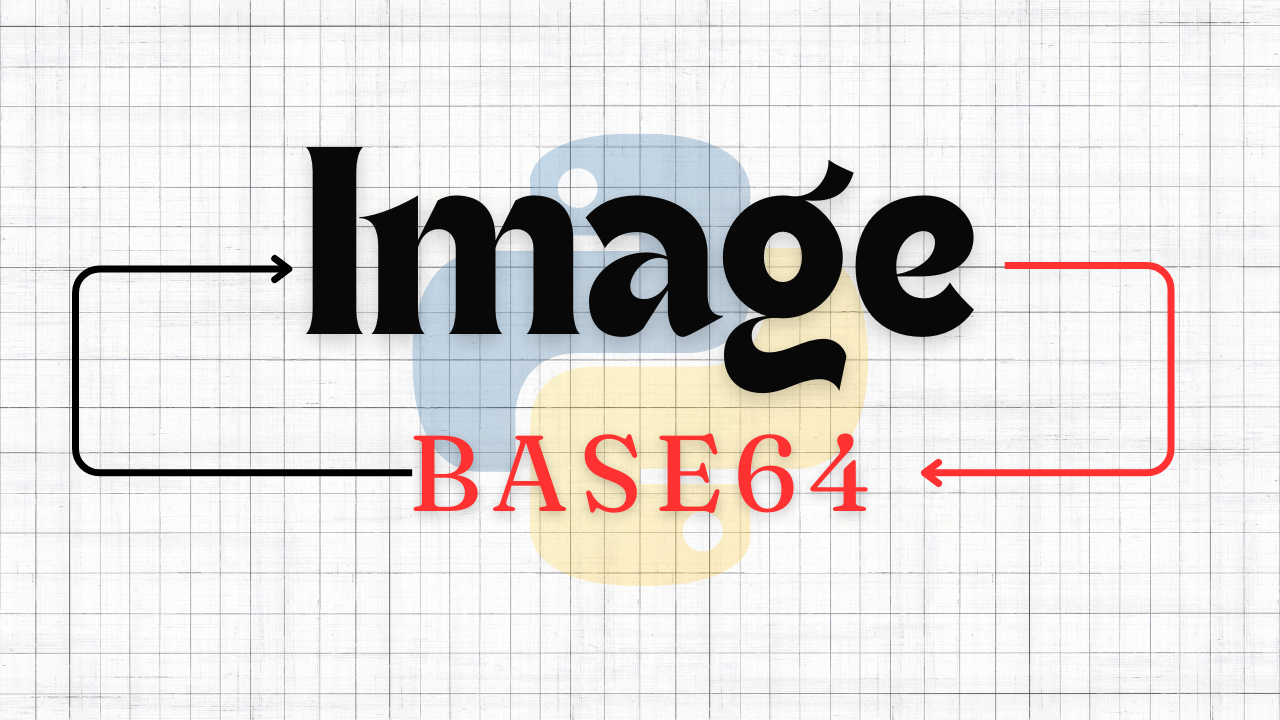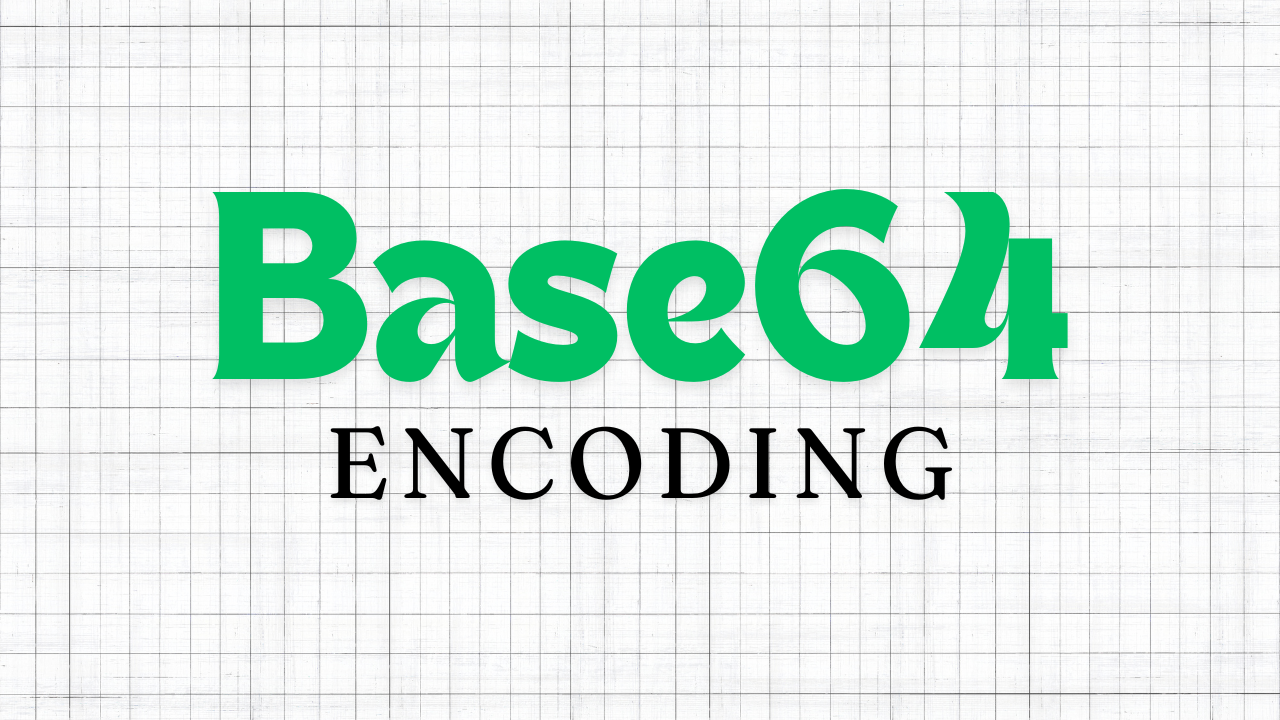In modern web development, you often encounter situations where you need to handle binary data like images in a text format. A common way to achieve this is by using Base64 encoding. Whether you need to embed an image in an HTML file or transmit it through a web API, Base64 is a handy tool.
In this article, we’ll show you how to:
- Convert an image to Base64.
- Convert Base64 back to an image.
We’ll walk you through both processes with step-by-step explanations using Python.
What is Base64?
Base64 is a method of encoding binary data (such as images or files) into a string of ASCII text. This is useful because binary data can't always be transmitted or stored as is (especially over text-based protocols like HTTP or when embedding in HTML). Base64 ensures data is in a text-friendly format while retaining the original information.
Why Use Base64?
- Compatibility: Base64 makes it easy to send binary data as part of a text-based communication (like HTML, JSON, or APIs).
- Embedding Images: Instead of linking to external files, you can embed images directly within web pages or CSS using Base64.
- Simplified Transfers: In RESTful APIs or other data exchange scenarios, Base64 is commonly used to encode images or other media for transmission.
1. How to Convert an Image to Base64 in Python
Converting an image to Base64 is straightforward in Python, and you don’t need any external libraries because Python provides everything through its built-in base64 module.
Steps to Convert an Image to Base64
Step 1: Import the Required Library
First, we need to use the base64 module. Since it’s a built-in library, you don’t have to install anything separately.
import base64
Step 2: Open the Image File
The next step is to open the image file that you want to convert. We’ll use the open() function in binary mode ('rb') to read the image.
with open("your_image.jpg", "rb") as image_file:
image_data = image_file.read()
Step 3: Convert the Image to Base64
Once you have the binary data from the image, you can convert it to Base64 format using the base64.b64encode() function.
base64_string = base64.b64encode(image_data).decode('utf-8')
base64.b64encode(): Encodes the binary data into a Base64 string..decode('utf-8'): Converts the result into a readable string format. Without.decode('utf-8'), the result would be in a byte format.
Step 4: Use or Display the Base64 String
Once the image is encoded, you can print or store the Base64 string for use. You can embed it into HTML, JSON, or store it in a database.
print(base64_string)
Full Code Example for Converting Image to Base64
Here’s the complete Python code that converts an image to a Base64 string:
import base64 # Step 1: Import the base64 library
# Step 2: Open the image in binary mode
with open("your_image.jpg", "rb") as image_file:
image_data = image_file.read()
# Step 3: Encode the binary data into Base64 format
base64_string = base64.b64encode(image_data).decode('utf-8')
# Step 4: Output the Base64 string
print(base64_string)
Explanation:
open("your_image.jpg", "rb"): Opens the image file in read-binary mode.image_file.read(): Reads the file’s binary content.base64.b64encode(): Encodes the binary data to Base64 format..decode('utf-8'): Converts the byte-like object into a readable string.
Now you’ve successfully converted an image into a Base64 string, which you can use anywhere text is required!
2. How to Convert Base64 Back to an Image in Python
Now, let’s go the other way around. If you have a Base64 string and you want to turn it back into an image, Python’s base64 library makes this just as easy.
Steps to Convert Base64 to an Image
Step 1: Import the Required Library
As before, we will use the built-in base64 library, so make sure to import it:
import base64
Step 2: Get the Base64 String
You need a Base64 string that you want to convert back into an image. This could be one that you’ve stored or received from an API. Here’s a shortened example:
base64_string = "iVBORw0KGgoAAAANSUhEUgAAABAAAAA..."
Step 3: Decode the Base64 String
Once you have the Base64 string, use the base64.b64decode() function to convert it back into binary data.
image_data = base64.b64decode(base64_string)
Step 4: Write the Binary Data to an Image File
Now that you have the binary data, the final step is to save it as an image file. Use the open() function in "write binary" mode ('wb').
with open("output_image.png", "wb") as image_file:
image_file.write(image_data)
Full Code Example for Converting Base64 to an Image
Here’s the complete Python code that converts a Base64 string back into an image:
import base64 # Step 1: Import the base64 library
# Step 2: Example Base64 string
base64_string = "iVBORw0KGgoAAAANSUhEUgAAABAAAAA..."
# Step 3: Decode the Base64 string back into binary data
image_data = base64.b64decode(base64_string)
# Step 4: Write the binary data to an image file
with open("output_image.png", "wb") as image_file:
image_file.write(image_data)
Explanation:
base64.b64decode(): Decodes the Base64 string back into binary data.open("output_image.png", "wb"): Opens a new file in write-binary mode.image_file.write(): Writes the binary data into the file, creating the image.
Practical Applications of Base64 Encoding
1. Embedding Images in HTML
You can embed images directly into HTML documents using Base64. This is useful when you don’t want to link to an external image but still want the image to load directly in the browser.
Example:
<img src="data:image/png;base64, iVBORw0KGgoAAAANSUhEUgAAABAAAAA..." />
2. Transmitting Images via JSON or APIs
When sending images through web APIs or when storing them in a database, converting them to Base64 allows you to handle them as strings, which makes data handling easier.
3. Email Attachments
Base64 encoding is also commonly used when sending binary data like images via email as attachments.
Conclusion
Converting images to Base64 and vice versa is a useful technique in web development, data transfer, and storage. Python’s built-in base64 library makes this process very simple and efficient. Whether you're embedding images directly in HTML or sending them through an API, Base64 provides an easy and reliable method for encoding binary data.
With the step-by-step guide provided above, you now have everything you need to encode images to Base64 or decode Base64 back to an image. Happy coding!